






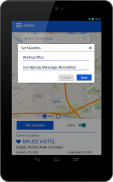

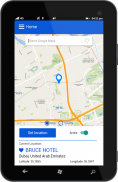
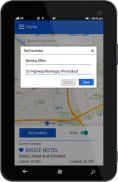

Hide Me

คำอธิบายของHide Me
The app will hide your current location and any apps on your phone, websites or services will found that you are in Rome, London, Japan, Australia, Italy, England, France, India or any other countries!
It’s simple and great fun to fool people with. You can use this app to hide location and share your location on any social networks. It’s a very simple idea with a lot of functionality and Marshmallow supported
Features:
- Select a location on the map
- Change GPS location to the selected location
- Use saved location later
- How to use guide
- "Static IP"- Coming soon
Points needs to know:
- This fake (spoof / hidden) location app requires to have play services and maps.
- It works with whats app, Instagram, Tinder and more
- If the app behaves strangely then simply restart the device.
Step to use this App:
Step 1.How to turn on GPS: Settings >Location >Turn GPS on and CHOOSE "Device only" mode.
Step 2.How to enable mock locations: Settings >Developer options >Allow mock locations.
#In case you do not find "Developer options" , go to Settings > About phone >Touch "Build number" 7 times then Developer options will appear.
app ที่จะซ่อนตำแหน่งปัจจุบันของคุณและปพลิเคชันบนโทรศัพท์ของคุณเว็บไซต์หรือบริการจะพบว่าคุณอยู่ในกรุงโรม, ลอนดอน, ญี่ปุ่น, ออสเตรเลีย, อิตาลี, อังกฤษ, ฝรั่งเศส, อินเดียหรือประเทศอื่น ๆ !
มันสนุกที่เรียบง่ายและดีที่จะหลอกคนที่มี คุณสามารถใช้ app นี้เพื่อซ่อนสถานที่และแบ่งปันตำแหน่งของคุณบนเครือข่ายสังคมใด ๆ มันเป็นความคิดที่ง่ายมากที่มีจำนวนมากของการทำงานและขนมหวานที่สนับสนุน
คุณลักษณะเด่น:
- เลือกสถานที่ตั้งบนแผนที่
- เปลี่ยนตำแหน่ง GPS ไปยังสถานที่ที่เลือก
- การใช้สถานที่ที่บันทึกไว้ในภายหลัง
- วิธีการใช้คู่มือ
- "IP แบบคงที่" - เร็ว ๆ นี้
สิ่งที่จำเป็นต้องรู้:
- ปลอมนี้ (หลอก / ซ่อน) app ที่ตั้งต้องมีการให้บริการการเล่นและแผนที่
- จะทำงานร่วมกับแอพพลิเคอะไร, Instagram, เชื้อจุดไฟและอื่น ๆ
- หากการตรวจสอบพฤติกรรมแปลกแล้วก็รีสตาร์ทเครื่อง
ขั้นตอนการใช้งาน App นี้:
ขั้นตอนที่ 1.How เพื่อเปิดจีพีเอส: การตั้งค่า> ที่ตั้ง> เปิด GPS บนและเลือกโหมด "อุปกรณ์เท่านั้น"
ขั้นตอนการเปิดใช้งาน 2.How ตำแหน่งจำลอง: การตั้งค่า> ตัวเลือกสำหรับนักพัฒนา> อนุญาตให้สถานที่จำลอง
กรณี #In คุณไม่พบ "ตัวเลือกสำหรับนักพัฒนา" ให้ไปที่การตั้งค่า> เกี่ยวกับโทรศัพท์> สัมผัส "สร้างจำนวน" ครั้งที่ 7 แล้วตัวเลือกสำหรับนักพัฒนาจะปรากฏ


























